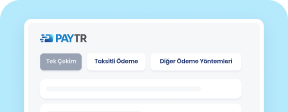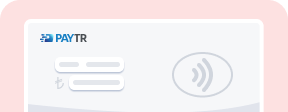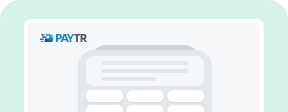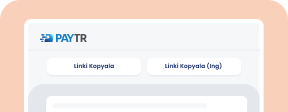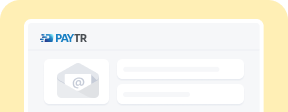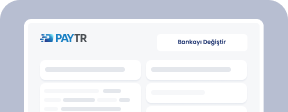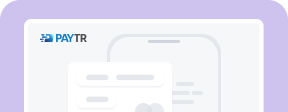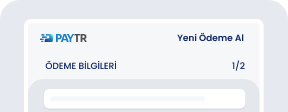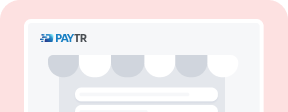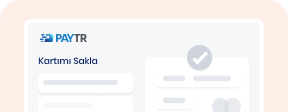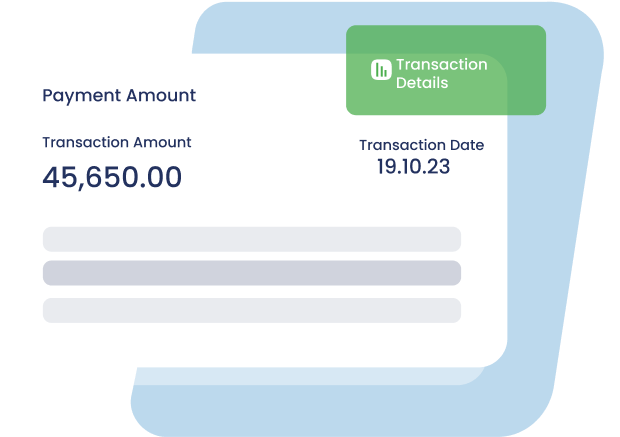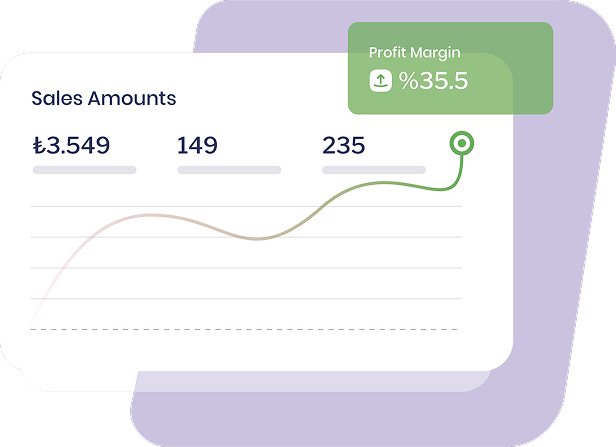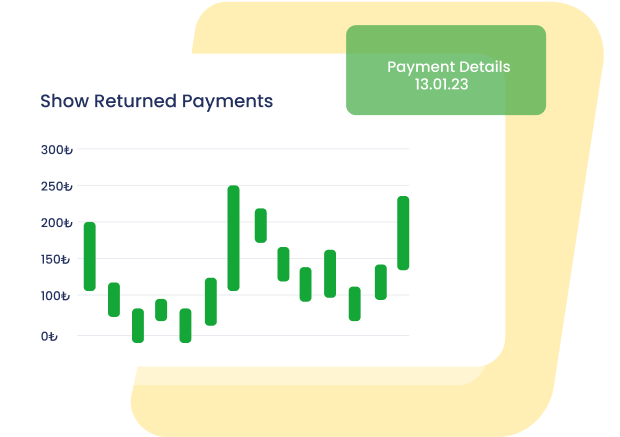Receive payments from all cards with a single contract: #PayTRlaNormal
More InformationEverything You Need for Payments .
All the payment channels you need in one place!
For Developers
What sets us apart isn’t just our solutions—it’s how we deliver them.

Modules
Select from a multitude of ready-made PayTR plugins for popular open-source e-commerce platforms to integrate payments into your website.

Ready-Made Platforms
PayTR is already integrated into most ready-made e-commerce platforms that provide you with an advanced website, enabling you to sell your products online quickly and easily.
Business Partners .
Resources to help you develop accessible systems.
Would you like to be our Business Partner?
We are here to provide the right solution you need.
Frequently Asked Questions.
For commission rates, factors such as your monthly transaction volume/annual revenue target and your website's business model are evaluated. Following the assessment, the most suitable commission rates are determined and a personalized offer is presented to you.
There are no hidden fees such as setup fees, integration fees, inactivity fees, monthly or annual fees, per transaction fees, etc., in PayTR Virtual POS. You will only be charged based on the commission rate as long as you use the service.
As a PayTR member merchant, you can use the Virtual POS of the most commonly used banks on your website with a single contract and integration, offering your customers the option to make installment payments with credit cards from these banks. Installment payment options: Advantage, Axess, Bankkart, Bonus, CardFinans, Maximum, Paraf, Sağlam Card, World Card.
With PayTR, you can work with lower commission rates using deferred repayment options.
Your application will generally be processed within 2 hours.
PayTR requests different documents depending on your business type. These documents will be provided by your customer representative via email after your application. Typically, the required documents include Tax Certificate, Signature Circular, Identity Card, and Residence Certificate. Additionally, you will need to provide your business’s bank account information.
In PayTR, the entire membership process, including application, review/approval, offer, contract, etc., is conducted online. After the approval of our offer, you can upload the required documents online by clicking on the document upload link sent to you via email.
PayTR does not require a website for application; you can apply using your business's social media accounts.
You can view the payments for transactions made through the PayTR platform via the PayTR Store Panel and PayTR app, under the "Transactions" section on your page.
Yes, it is entirely up to you. You can offer installment campaigns for cash prices through the Installment Settings page in the PayTR Store Panel.
With PayTR, you will receive the full payment of all your single and installment payments at the agreed payment due date. Installment transactions will be transferred to you in one go, not piece by piece.
Your payments are transferred to your account after the value period determined for your store.
Payments are not made on public holidays (religious and public holidays) and weekends. Your payments will be transferred to your account on the first business day after the official holiday.
Yes, you can cancel/refund a transaction in many of our payment solutions. For detailed information, you can contact us at +90 232 335 05 55.
Yes, you can make a partial refund.
You can manage your cancellation/refund processes from the Transactions page on the “PayTR Store Panel” and PayTR application. You can do this by logging in to the transaction detail page of the order to be canceled / refunded.
You will be invoiced for the commission fees charged for the payment services you receive from PayTR. There is no fee you need to pay in this context. Your invoice will be sent to you monthly. You can show these commission / service invoices as a service fee in the relevant transaction payment and recognize them.
If you have not received your invoice, you can check it on the PayTR Store Panel “Invoices” page. If you want to get additional information, you can contact us from the “Support” page.
You need to invoice for the total sales amount paid by your customer. We will issue you a regular monthly invoice reflecting the maturity difference so that you can account for it.