What is Check-Out?
The check-out button on the virtual POS payment screen fulfills the function of using an alternative virtual POS account for the customer who wants to make a payment. Check-out is a facilitated digital service that allows consumers to complete their shopping by using only e-mail and password on e-commerce sites where they have created a membership. This service eliminates the need for consumers to enter lengthy identification and card information, while offering e-commerce sites the opportunity to reduce the risk of incomplete sales. According to a 2019 study, 25 billion dollars worth of products added to the cart by consumers were not sold. With check-out, e-commerce sites can provide their customers with the necessary convenience for the products to turn into sales from the review phase.
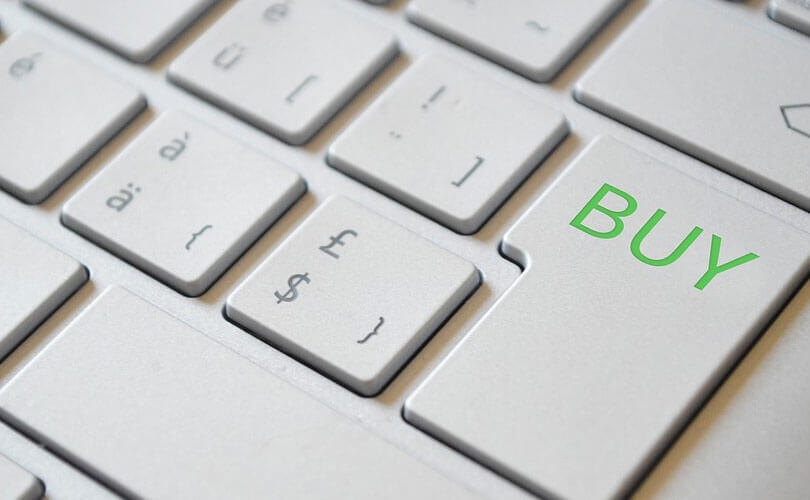
How to Check-Out?
The biggest advantages of online shopping are high speed and easy transactions. Consumers feel that they do not benefit from the advantages of online shopping when they have to deal with lengthy payment forms. To overcome this handicap, the convenience of check-out should be utilized. Here are 4 simple steps to follow to make a payment using check-out:
- Customers who want to purchase the product added to the cart click the check-out button on the virtual POS payment screen.
- In the alternative virtual POS account accessed, the e-mail address and password are entered and the customer is directed to his/her own account.
- The customer checks the payment and address details and confirms the transaction.
- After the approved transaction, the information is sent to the e-commerce site and processed by the alternative virtual POS account.
What are the Advantages of Check-Out?
Payments made through the check-out system are of great interest to both consumers and sellers. This system, which eliminates the most common question marks in online shopping, can prevent e-commerce sites from losing customers due to missed sales. The 3 advantages of the check-out system, which concerns both sides of shopping, can be explained as follows:

-
Reliability
Consumers using check-out are not obliged to share their credit card and personal information with e-commerce sites. It is sufficient to use the e-mail address and password associated with the e-commerce site membership to pay with check-out. By using this method, the security of the online shopping experience can be increased by preventing the theft of card and identity information and third parties.
-
Ease of Operation
Paying with check-out is simple. Consumers can easily complete the checkout process with just 3 clicks using email and password.
-
Saving Processing Time
The biggest factor behind consumers’ decisions to abandon cart items is long transaction times. During the time it takes to checkout, consumers may tend to abandon their decision. A check-out system can be used to reduce this risk and convert more reviews into sales. Payments made with just a few information entries are completed in a very short time. Thus, sales losses due to transaction time can be prevented.
-
Decrease in Abandonment Rate
In 2019, we mentioned that consumers did not complete the purchase of the products in the cart with an abandonment action of approximately 25 billion dollars. It is known that the biggest reason for this behavior of consumers is complex payment pages. With the check-out system, the payment complexity can be simplified by completing the payment in just 4 steps. Simplified payment pages mean a reduced abandonment rate. You can fight with the check-out trump card to eliminate the problem of cart abandonment due to long forms and payment screens.
How to Optimize Check-Out Steps?
We have already mentioned that abandoned shopping carts are a loss for e-commerce and that the check-out system can be used to prevent these losses. In the fight against loss rates reaching 60% to 80%, it is possible to get rid of the chaos in the payment process by choosing the check-out method. Optimizing the checkout pages removes the last obstacle to completing the orders that come to the last step. With 10 improvements you can make to optimize the check-out steps, you can significantly reduce the abandonment rate of your e-commerce site:

-
Remove the Membership Requirement
Giving your customers the option to purchase without a membership gives them the option to avoid wasted time and complete the order without sharing any information. You can increase your sales statistics when you don’t require membership due to the reluctance to open a membership and not having to enter information.
-
Prefer Single Page Checkout Screen
Instead of using multiple pages in the payment section, you can simplify the process by choosing a “Single Page” payment screen. Remember that streamlined payment processes mean less abandonment.
-
Avoid Header and Footer Distractions
You should not distract your customers who are trying to pay. At this stage, you can perform the necessary optimization by minimizing the header and footer sections.
-
Design a Simple and Fast Checkout Process
It is important to avoid clutter on your checkout page. Consumers should be able to see all the details about their order on the same screen. When you design a checkout page that shares simple and detailed information, you will be able to get positive feedback from your customers and increase your sales.
-
Support Multiple Payment Options
By offering multiple payment options for your consumers, you can reach different audiences. Don’t forget to include popular alternatives such as PayPal, digital wallets and electronic money in your e-commerce payment repertoire alongside debit and credit cards.
-
Emphasize Trust
Leverage the power of visuals to keep consumers’ confidence high at checkout. Frequently emphasize that your website has an SSL certificate, that consumers are safe with 3D Secure and that the virtual POS application you use is secure.
-
Reduce Checkout Page Load Speed
Researches conducted on website users show behaviors such as leaving the site or canceling payment when transactions do not take place within a period of 2 seconds after the filled form. You can eliminate this risk by making sure that you do not experience speed problems on your payment page.
-
Give Importance to Mobile Compatibility
Increasing mobile device usage continues to increase the statistics of mobile device usage in online shopping. It is of great importance to choose a responsive design for your e-commerce site. You need to give the necessary importance to mobile compatibility and make sure that your checkout page has these features.
-
Make Free Shipping Your Default
Shipping costs may be small, but they’re a major barrier to consumers completing a purchase. Don’t miss the opportunity to show your customers who want to see shipping options at the checkout screen what they want! You can prevent your customers from leaving due to shipping fees by always choosing free shipping or lower-cost shipping as the default choice.
-
Utilize Buttons to Facilitate Payment
Prompts that make it easy for your customers to checkout are always helpful. Make sure to keep these buttons in visible areas and describe them with actionable phrases. Make sure that the colors of the buttons are eye-catching and not confusing.
Become a PayTR in 2 Hours!
Popüler Ürünler
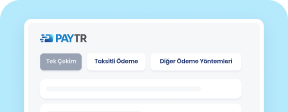
Virtual POS
Receive your payments safely, easily and quickly through your e-commerce site.
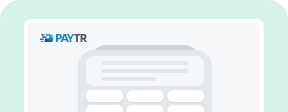
Physical POS
Take face-to-face single or installment payments from all cards with a single device and contract.
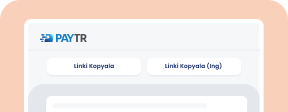
Payment Links
Create easy payment links to receive remote payments even if you do not have a website.
Benzer Blog İçerikleri İlginizi Çekebilir

Virtual POS Error Codes and Solutions
Virtual POS error codes prevent e-commerce activities from continuing uninterruptedly. It also creates a loss of reputat

10 Profitable Business Ideas for Those Who Want to Start Their Own Business
No matter how difficult economic conditions become, many people dream of starting their own business. Young, women, midd

How to Sell Products Abroad?
Selling products abroad is advantageous both in terms of reaching a wider audience and earning income in foreign currenc


